Preview of the next Advenio application... MacGourmet
MacGourmet got its start when I went looking for a Mac recipe organizer application to use on my backup laptop in the kitchen. No offense to the applications already out there, but none of them fit what I wanted, really, what I needed in an application like this.
Previous to looking for an application to do this, I had spent a LOT of time with iTunes, reorganizing my mp3 collection. I really liked the organizational structure of iTunes. What I really wanted was... iTunes for recipes. None of the existing apps out there provided that, though they made some attempts at it. I wanted an application that was a Mac OS X Cocoa application, through and through. I also wanted a way to save notes and labels for wines I've tasted. I wasn't thinking of a way to manage a wine cellar, just of a way to maintain a sort of wine book, if you will. Finally, I wanted a way to store general cooking notes I've accumulated, cooking notes that aren't associated with any particular recipes.
With these desires, MacGourmet was born. MacGourmet lets you organize recipes in many ways. It provides master lists of recipes, wine notes, and cooking notes. It provides "automatic lists" which are like smart lists in iTunes. It provides a variety of ways to organize, search, sort and filter items. I also provides one feature that I really needed when using a laptop near the kitchen: the chef view. The chef view is a view that is optimized for use while cooking. It only displays ingredients, directions and notes with no unnecessary info, and it displays that information in a very large font, which makes it very easy to read from a distance. Additionally, MacGourmet provides a means to switch the 'theme' used to display the information. It allows for different color and font combinations, making its use a little more personalized.
I built MacGourmet around organization, not data entry, so that's what is presented front-and-center. Double-clicking on an item will bring up an editor for that item, but if you are just browsing and organizing, the editing doesn't get in your way. There are a lot of other features in MacGourmet, more than I've just mentioned here, and they will be unveiled as the application gets closer to a public beta.
You can check out the screen shot below to tide you over until MacGourmet is publicly released. If you are interested in getting into the current closed beta, send email to macgourmet-beta at advenio.com and I can try and accommodate you.
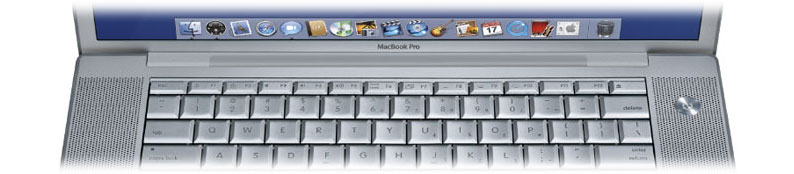
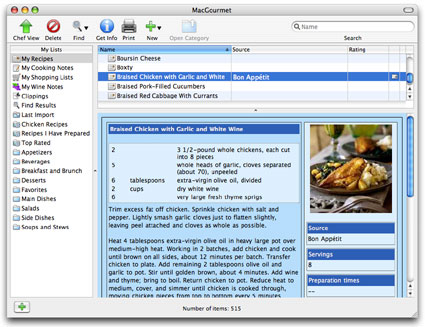






0 Comments:
Post a Comment
<< Home