Using SQLite with SQLGrinder 2
I've been using SQLGrinder 2 with SQLite databases for a while now. There is a very good SQLite driver made available by Tim Anderson here. The driver doesn't support every JDBC feature, and you'll need to set the compatibility mode for your SQLGrinder connections to JDBC 1, but overall it's really useful.
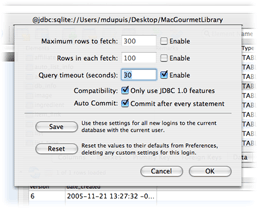
To use it, go to the web page above and click the "Mac OS X 10.4 JNI wrapper" link. Take the two files in the downloaded archive, named sqlite.jar and libsqlite_jni.jnilib and put them in the Library/Java/Extensions ( you may have to create these folders) folder in your home folder and restart SQLGrinder. SQLGrinder will automatically discover the driver and "SQLite" will appear in the drivers list in the login sheet.
A couple of caveats:
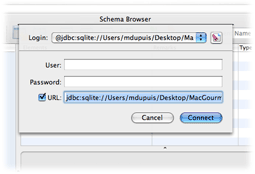
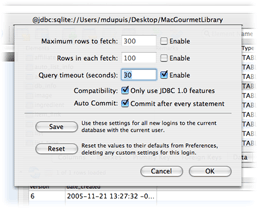
To use it, go to the web page above and click the "Mac OS X 10.4 JNI wrapper" link. Take the two files in the downloaded archive, named sqlite.jar and libsqlite_jni.jnilib and put them in the Library/Java/Extensions ( you may have to create these folders) folder in your home folder and restart SQLGrinder. SQLGrinder will automatically discover the driver and "SQLite" will appear in the drivers list in the login sheet.
A couple of caveats:
- Your database file cannot have spaces in the name, this is a JDBC thing, not a Mac or SQLite thing.
- The URL field in the sheet when SQLite is selected should look something like "jdbc:sqlite://Users/username/pathtodatabasefile, the URL checkbox should be checked, and no username or password are required.
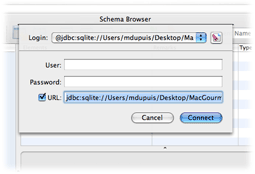
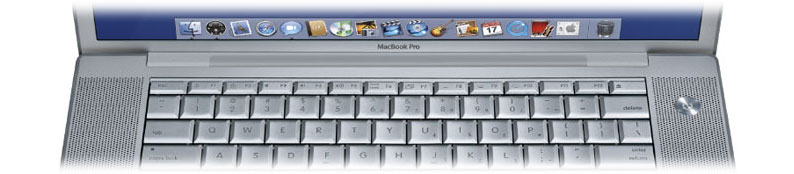






2 Comments:
I'm using the trial, and I did what you said - I put those two files in /Library/Java/Extensions/ (NOT ~/Library, is that where I should have put them?). The folder already existed, so I assumed it was right. However, upon launching SQLgrinder, it wouldn't wrk. I launched it 3 more times while trying to get it work, and it still wouldn't work. I just wasted 4 total statups out of my 18 or whatever, just to find out that it wouldn't work. Wtf?
Please see this post for the latest information, the information here is now out of date.
If you use send feedback in the application Help menu to send a message to support, we can reset the launch counter for you.
Post a Comment
<< Home