Version 2 Update: MacGourmet Passes "New Feature Complete" Milestone
 First up is something a lot of people have asked for, understandably so... in version 2 you will able to show, hide and reorder table columns. The table columns will also be context sensitive, so that when viewing recipe lists, you'll get all of the recipe columns, when viewing wine note lists, the columns will change to wine related columns, etc.
First up is something a lot of people have asked for, understandably so... in version 2 you will able to show, hide and reorder table columns. The table columns will also be context sensitive, so that when viewing recipe lists, you'll get all of the recipe columns, when viewing wine note lists, the columns will change to wine related columns, etc.
Next is the ability to move to previous and next items while editing an item. This will make it easier to navigate and "page" through a set of things. This was another popular request. People wanted to be able to quickly make a set of changes to a bunch of items. You'll also be able to use the keyboard to both move to the previous or next items, or to change the current tab in the editor, so less mousing, more editing, more productivity.

Version 2 will greatly expand the number of fields you can use to organize your recipes. The new cuisine, difficulty and course fields can be seen here, but they just a few of the new ones being added. People wanted all sorts of new ways to organize, and they are going to get them. More on that later.
 Making the table columns more flexible and configurable required one of the biggest changes in version 2, seen in this shot. The "My Lists" table will be more like what you find in Apple's iApps, such as iTunes and iWeb. When MacGourmet was started, there was no indication of how iApps should do sublists, so they appeared on the right of the application. But that changed at some point, and MacGourmet is being updated so that it resembles what you're used to when using your applications from Apple. Note that your smart lists will also be able to appear within sublists.
Making the table columns more flexible and configurable required one of the biggest changes in version 2, seen in this shot. The "My Lists" table will be more like what you find in Apple's iApps, such as iTunes and iWeb. When MacGourmet was started, there was no indication of how iApps should do sublists, so they appeared on the right of the application. But that changed at some point, and MacGourmet is being updated so that it resembles what you're used to when using your applications from Apple. Note that your smart lists will also be able to appear within sublists. Finally, this last sneak preview shows that yes, both much more flexible recipe scaling and U.S. Standard to Metric system conversions are coming. Some people didn't like being limited to fixed scaling amounts, so in version 2 you'll be able to specify the exact number of servings you want.
Finally, this last sneak preview shows that yes, both much more flexible recipe scaling and U.S. Standard to Metric system conversions are coming. Some people didn't like being limited to fixed scaling amounts, so in version 2 you'll be able to specify the exact number of servings you want.This is by no means an exhaustive list, there's a lot more coming that is not shown here, like faster .Mac publishing with all new templates, more printing options, the list could go on, but more on all of that in a later update, this is just a teaser...
I hope to roll some of the fixes for outstanding bugs in version 1 into a 1.2.1 release as well, if it's not too time consuming or difficult. I'm really head-down and intent on getting version 2 out the door, so most of my MacGourmet energies are being dedicated there.
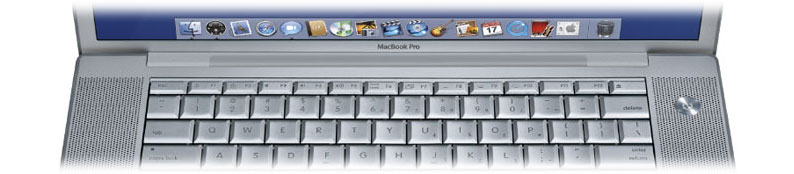






0 Comments:
Post a Comment
<< Home