MacGourmet 2: Organize Your Recipes, The Future is Here
 I haven't really given the new version of MacGourmet any coverage here lately. The most recent info has actually been posted to macgourmet.com.
I haven't really given the new version of MacGourmet any coverage here lately. The most recent info has actually been posted to macgourmet.com.Below is a screenshot of MacGourmet 2 (click on the image to see a full size version). It's currently in beta testing, a closed beta right now, with an open beta to follow. It's the latest version of an application with over 2 years of development time, and one that includes over 2 years of experience building a Mac application for people who love to look. It's the base onto which things like nutrition calculation, menu planning and all sorts of import and export features will be added in future versions. It has smart lists, shopping lists, a list that shows you your last imported items. It has cooking notes and wine notes. It has a find feature that tells you what recipes you can make with the ingredients you have on hand or that you don't. It has an extra large cooking view. You can publish your recipes to your .Mac or WebDAV accounts. It has many printing options. It features recipe scaling, and U.S. to metric units conversion. It has ways to record the categories and keywords, the cuisine, course, difficulty and rating for your recipes. It has a database browser that lets to explore and modify everything in your database. It has a web clipping assistant that helps make adding recipes to your collection from the web easy. I could go on.
MacGourmet 2 exists, now. The screenshot below is a screenshot of the actual application running with a database of over 16,000 recipes, using one of the many selectable recipe display themes (this one is called Widget, but the template system allows you to easily do many other things with some HTML and CSS knowledge). Did I mention that MacGourmet is in beta now, and will be released this Fall, and that it will work with both Leopard AND Tiger?

The closed beta test currently running is about to expand. If you are interested in being a tester, just use the "Send Feedback" menu item in the MacGourmet Help menu or use this link: macgourmet [at] advenio.com, to send an email to support asking to be added as a tester, stating the number of recipes in your database (if you have one) and what area you'd be likely to focus on.
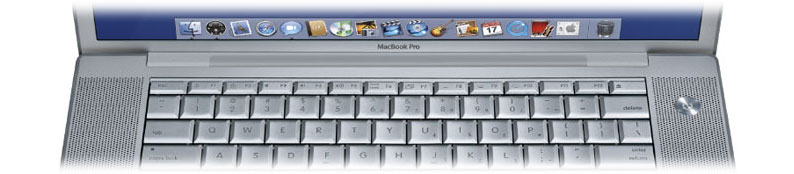






<< Home