MacGourmet 2: The Best Way to Collect Recipes on Your Mac
 So you love to cook and you've been collecting recipes and cooking tips for, what, ages now? They currently exist in text files, web pages, notebooks and scraps of paper. What are you to do to finally bring some organization to all of this?
So you love to cook and you've been collecting recipes and cooking tips for, what, ages now? They currently exist in text files, web pages, notebooks and scraps of paper. What are you to do to finally bring some organization to all of this?Enter MacGourmet, the latest version of the leading recipe application for Mac OS X that can bring some order to your culinary life and give you ways to share that information.
 MacGourmet makes it easy to organize your recipes, along with any cooking or wine notes you have, in the same way that you organize your music files using iTunes, or your photos using iPhoto, using methods that are already most likely familiar to you. All of this is wrapped in an all-new, clean and simple iApp-like user interface. Smart lists, user lists with sublists, they are all there, as are lists that show you your last imported items, find results and clippings.
MacGourmet makes it easy to organize your recipes, along with any cooking or wine notes you have, in the same way that you organize your music files using iTunes, or your photos using iPhoto, using methods that are already most likely familiar to you. All of this is wrapped in an all-new, clean and simple iApp-like user interface. Smart lists, user lists with sublists, they are all there, as are lists that show you your last imported items, find results and clippings.Speaking of clippings, they are just one of the ways that make it easy to get your information into MacGourmet. Just select the text of a recipe on any web page, choose the menu item for the Service to create a clipping, and import it using the import assistant. The recipe is imported in seconds, it couldn't be much easier. MacGourmet also imports recipes stored in MasterCook and Meal-Master files, files you can find all over the internet. Even more formats are planned for the future.
It's one thing to have your collection all in one nice, convenient location, but what if you want to share or use them when you are cooking?
Sharing your recipes is easy, with MacGourmet's .Mac support. Publishing your recipe website is as simple as entering your account information, picking one of the many themes that MacGourmet comes with, and saying "Go!" It's that simple. Publishing can even automatically generate MacGourmet files to make sharing your recipes with others from your site a breeze.
How about MacGourmet in the kitchen? Well you can either bring your Mac to the counter, and use the Chef View, with its display optimized for reading from a safe distance, or print out the recipes you need using one of the many easy to use and read printing themes.
Finally, there are lots of other great features in MacGourmet, like blog publishing, browsing all of your information in one place and emailing recipes. The best way, though, to get started and learn about everything MacGourmet has to offer, is to download the demo and put it through its paces. The demo let's you use every single feature, so you can get a feel for how well it works before you buy it. Try it today and get organized!
MacGourmet: Organize. Shop. Cook.
MacGourmet 2 is available as a free upgrade for registered users, and for $24.95 from the online store. Voluntary upgrades with extra content, themes and an exclusive t-shirt are also available for $10 and $15. Finally, anyone who purchases MacGourmet or an upgrade bundle before January 31st will be entered into a drawing for one of 2 iPod nano (PRODUCT) RED Special Editions. MacGourmet 2 is a universal binary and requires Mac OS X 10.4 or later.
Labels: Mac News
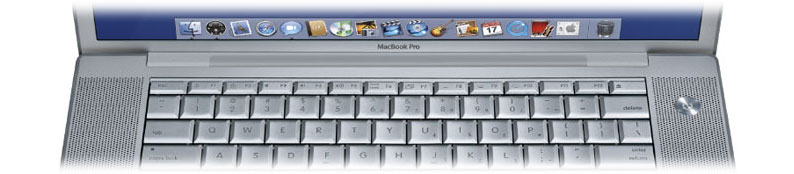






1 Comments:
Wow... a cool Mac software company in Lewiston! Who'd a thunkit? You've made my day!
Post a Comment
<< Home