Preview: SQLGrinder 2 - The New SQL Library
.jpg) As the next version of SQLGrinder nears its first public beta, I can now start showing off new features. First up is the completely new SQL Library. The library lets you store, manage and edit your saved SQL statements, and also shows you your current SQL session history, the list of SQL statements you've executed for the current database session.
As the next version of SQLGrinder nears its first public beta, I can now start showing off new features. First up is the completely new SQL Library. The library lets you store, manage and edit your saved SQL statements, and also shows you your current SQL session history, the list of SQL statements you've executed for the current database session.SQL History - The history list shows all of the SQL statements sent to your database for each session. They are grouped by connection, so all of your statements sent to your 'company' database for user 'bob' would be grouped together. Click on the image below to view the full image.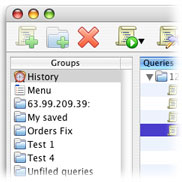
The SQL Editor "Paste" Menu - The SQL library is where you will be able to configure a new feature of the SQL editor. When the "Menu" list is selected, you can add statements to it, including sublists of statements, that will then be accessible in the SQL editor from the contextual menu (when right-mouse, or control-clicking on the editor text view) of the editor.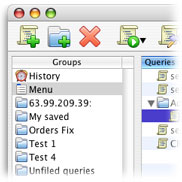

The Search Field - Like a lot of Mac apps, the new SQL library has a search field in the toolbar that allows you to search all of the statements in a selected list for the entered substring.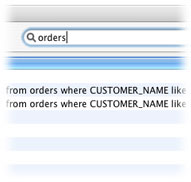
Other Toolbar Tools - The new SQL library also includes tools to take advantage of the SQL statements you've saved. You can create and delete saved statements. You can also open a snapshot window with the selected query using the Execute tool, which essentially takes the selected query, executes it using the connection you chose, and displays the results in a smaller window optimized just for displaying a result set. Additionally, the Open tool will open any selected queries in a new SQL editor.
So there you have it, a sneak preview of one of the features redesigned for SQLGrinder 2, the SQL library. Stay tuned, hopefully next week I'll be able to post a sneak preview of the new schema browser.
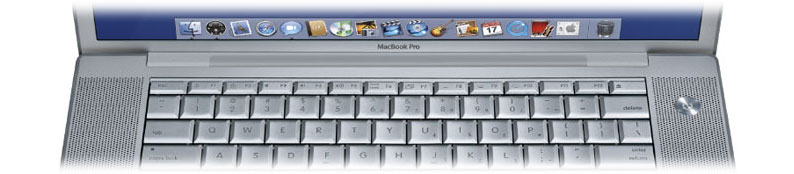






0 Comments:
Post a Comment
<< Home