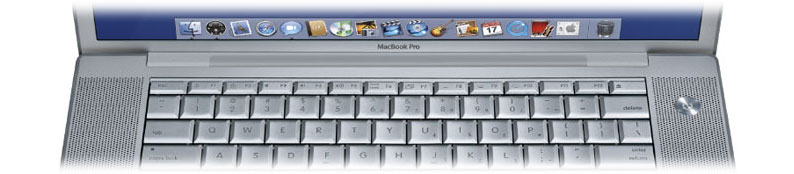Living "The Life": Fraser Speirs Joins the Party
Well at least 50% of it anyway. Looks like Fraser Speirs is leaving his "day job" to teach and create Mac software. I think this qualifies as "
The Life" because, well he's still not working for "The Man." You may know Speirs work with
Connected Flow, a plugin for iPhoto called
FlickrExport.
I feel weird and nervous, hopeful that this next phase will be successful. I've learned a lot in the last 10 years. When I started here I was a dilettante, a barely competent Hypercard hacker. On leaving, I now write commercial Mac software used every day by thousands of people, I've written for O'Reilly, I've run a BoF at WWDC, I'm friends with people in whose orbit I never expected to circle. I've been fortunate to get to know the right people at the right times, and sometimes build the right application at the right time, but it would be false modesty to say that all this isn't, at least in part, the product of ten years of hard work, late nights and serious application.
Welcome Fraser and good luck! (Via
gusmueller.com)
Version 2 Update: More Sneak Peeks

The new templates for publishing, display and printing have be finalized, so I thought I'd post a sneak peek at what's coming.
New Publishing TemplatesFirst up are the new publishing templates. There are a bunch of colorful new styles to choose from. You can see three of the new ones below.
 New Display Templates
New Display TemplatesThe version 2 recipe box also sports a whole new look, one that extends to the templates used to display recipes and notes. Three of the new styles can be glimpsed below, to give you a sense of what's in store. These thumbnails only give you a taste of how great these new templates, done by Jordan Langille of OneToad Design, actually look when MacGourmet is running. Pretty cool.

Hopefully version 2 will enter a closed beta period before too long. I'm currently testing and fine tuning things, and not writing a lot of code, so things are getting close.
Still Looking for LocalizersOne of the goals of version 2 was restructuring things so that it'd be easily localizable. With a lot of the version 2 completed, I can now put out a call for people who'd be interested in helping localize MacGourmet 2 for non-English-speaking countries.
What would you get for doing it? Free copies of MacGourmet, mention in the About box, and the undying gratitude of both me, and of all of those MacGourmet users and potential users whose first language is not English. If you are interested, just use the "Send Feedback" menu item in the MacGourmet "Help" menu to send an email message saying what language you'd be interested in doing. The list of languages currently unspoken for includes Japanese, Spanish, Italian, Korean, and Chinese.
Recipes on your Nintendo DS Lite

No, this isn't
MacGourmet for the Nintendo DS (though that WOULD be cool), but this Japanese product called
Shaberu! DS Oryouri Navi does put recipes on your DS, apparently even speaking the instructions. It looks like it comes with 200 recipes from various categories, with lots of pictures. This is just another one of those things that make you go, "Hmmmm." Via
Wired.
[Updated to include more info] According to this Wired commentary,
Cooking up a Gaming Revolution,
Shaberu! DS Oryouri Navi, which means "Talk! DS Cuisine Navigator" apparently, features full voice navigation, and has sold over 120,000 copies in its first week of sales! Wow, pretty freaking cool.
 The software, best described as an interactive cookbook, contains over 200 recipes, each of which is read to you step-by-step. You navigate from page to page by giving voice commands like "Next page!" or "Go back!" If you need more help on any given step, say "More detail" and the narrator will break the steps down even further.
The software, best described as an interactive cookbook, contains over 200 recipes, each of which is read to you step-by-step. You navigate from page to page by giving voice commands like "Next page!" or "Go back!" If you need more help on any given step, say "More detail" and the narrator will break the steps down even further.
In a related note, I'm still looking for someone to do a Japanese translation of MacGourmet. If you are interested, just use the "Send Feedback" menu item in the MacGourmet "Help" menu to send an email message saying that you are interested in doing it.
MacGourmet 1.2.2 Now Available

MacGourmet 1.2.2 has been released to fix a few outstanding bugs in the current version. It includes fixes for problems editing some shopping lists and certain recipes, and fixes some minor user interface issues. The full list of changes can be found
here.
The new version can be downloaded
here.
Looking for LocalizersOne of the goals of version 2 was restructuring things so that it'd be easily localizable. With a lot of the version 2 completed, I can now put out a call for people who'd be interested in helping localize MacGourmet 2 for non-English-speaking countries.
What would you get for doing it? Free copies of MacGourmet, mention in the About box, and the undying gratitude of both me, and of all of those MacGourmet users and potential users whose first language is not English. If you are interested, just use the "Send Feedback" menu item in the MacGourmet "Help" menu to send an email message saying what language you'd be interested in doing. The list of languages currently still needed includes Japanese, German, Spanish, Italian, Korean, Chinese and Russian.
Cool New Mac Site: iusethis.com
There's a cool new Mac site in town, and its name, is
i use this.
From the About information on their site:
iusethis.com is a new way for you to organize your applications as well as discover new ones. You can also use it to check if your apps are up-to-date.
We believe that iusethis.com uses a much more democratic way to rate apps, by counting the number of users you can define the value of an app to a much higher degree then using ratings.
It's pretty good idea, and I recommend checking it out (and saying that you use our products if you do).
I realize it's early in the life of the site, but a few things could make it a lot better.
The first thing would be having a way to add a link on your product page that allows users to say they use the app right from your product information. That'd be good for us, and good for them, as a cross-marketing-kind-of-thing.
The second thing would be more flexible browsing of tags. While the current way of displayed tags is neat,
the 75 most popular keywords on iusethis, grouped in 5 different sizes by popularity, and sorted alphabetically.
it's not really that useful for apps that aren't tagged with the most popular tags. There needs to be a browse that is wide open in addition to what's there now. I also noticed that if you click on a tag, that currently, only the top 10 applications are shown. I can of course understand the ranking, that makes sense, but why can't I go beyond that, to tag the apps that I use that might be in the 11-20 block or the 21-30 block of apps. A site like this really needs to be infinitely browsable, and explorable in many different ways.
The last thing that would be a nice change would be the addition of direct links to the products. For instance to link to
MacGourmet and
SQLGrinder, I can only seem to use a link to the search results.
Still, it's a great new "Web 2.0" take on sites like
MacUpdate and
VersionTracker, and it will be interesting to see how it develops.
The Evolution of a Product During Development
 Gus Mueller
Gus Mueller, of
VoodooPad fame, has a really nice blog post on the
evolution of the user interface during the development of the latest version of that product. It's a great insight into the often evolutionary process we sometimes work by. As development goes on, things are refined, both based on the "feel" of things while testing, and based on user feedback. Not every development cycle goes like this, for
MacGourmet the changes from version 1 to version 2 were simpler, just cleaning up things, but with a redesign like he did, adding tabs, etc. it sometimes takes many iterations to get things "right."