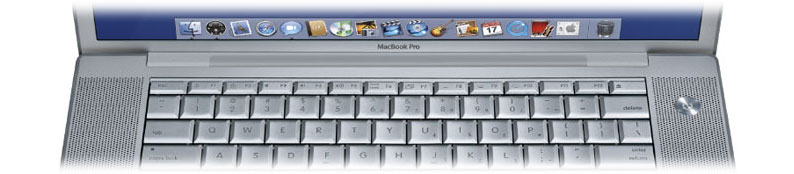Well, after what seemed like an odyssey, around 56 hours just to get my new iPhone activated so that I could actually USE the thing, I've finally been able to spend some quality time with it. Let me just say that it's probably one of the nicest devices Apple has ever released. It's sleek, thin, and has a nice solid feel to it. It could be a tad lighter, but I'm not going to quibble.
Interestingly enough, it also came in what's probably the nicest BOX Apple has done so far. You have to love the whole "Apple Experience" when you buy something from them.
Using the phone, in general, is a joy, even when you DON'T compare it to phones that represented the current state of cell phone UIs pre-iPhone. The UI is simple, intuitive and very animated. You can see Core Animation at work. Everything seems to swoosh in and out, making the phone almost seem alive.
The screen, well, it's stunning. Bright, even at lower settings, and colorful. Maybe I have oily fingers, but I seem to put a lot more smudges on the screen then others have mentioned, but in normal light, this isn't really an issue the screen is bright enough so that you don't really see the smudges. In outdoor sunlight however, you do, so this can be a tad distracting.
WiFi access is GREAT. I have a wireless network both at home and in my office, and getting onto both was a total and complete breeze. Totally Mac-like. I can't comment much on EDGE yet, because I haven't needed it a lot so far.
I think I've pretty much put everything though the paces by now, and can say that the entire package is just damned impressive. Look at how long Windows Mobile (or CE or whatever they call it now) has been on the market. It's level of ease-of-use and polish doesn't even come close to version 1.0 of the iPhone OS X.
SMS: I don't really use SMS that much. The fact that it LOOKS like iChat only succeeds in mocking me with the fact that there IS no iChat.
Calendar: Awesome. This is what a calendar should be like. My only gripe is that the month view could be a little more useful with the information it displays for events, but I love the List view.
Photos: Really nice UI for this, supports rotate, etc. It's a great way to take snapshots with you, and syncing from iPhoto is a breeze, even automatically making iPhone-optimized versions of your photos.
Camera: Simpler than I'd hoped, but the quality, with enough light, is quite good. Very limited though, and no video capture.
YouTube: I really don't understand the inclusion of this, not unless they are planning on providing network TV, newscasts, etc. at some point. The offerings I see there are pretty freaking pointless. I don't have a need to see this stuff while sitting at my desk, so I need to be able to take them with me? Not so much.
Maps: While having a GPS would make this a lot more useful. This app is great. There is no way this could be done as well as a "Web 2.0" web application, that's clear. Being able to take Google maps with you is just plain awesome, how can you get lost now?
Phone: Overall the sound quality and reception, at least for me, is a big improvement over my last phone, which was an older, but smaller Sony Ericsson phone. I like the favorites list, and voice mail that you access like email is brilliant.
Mail: So easy to set up, and really easy to use.
Safari: Viewing normal sites can be somewhat of a pain, you do a LOT of pinching, etc. Still, it's nice to have the power. A lot of web sites are really way too "heavy" for EDGE though. Try and find mobile versions if you can, like mobile.nytimes.com, or us.m.yahoo.com, etc.
iPod: Unlike on the desktop, where it kind of almost seems more glitter than than real substance, Coverflow really works in this form factor. The iPhone UI for the iPod has to be one of the best UIs for music, ever.
Things I really want for the iPhone:
- MacGourmet Mobile of course. I want to be able to write apps for it, after using it, now more than anything. There are limited ways around this right now, as Jobs mentioned. Because I drive a convertible, one of the things I've really wanted to be able to take with me was the current weather doppler radar. Unfortunately we don't get an app for this, the weather app is pretty limited. I was, however, able to write a small web app to get around this: iPhone Weather Radar. So while not as good as an SDK, there are workarounds, which is still nice. The more I use the phone, however, the more I totally understand why, if they are intending to release an SDK, they haven't done it yet. It clearly would not be a simple matter for them to do it right now, and roll out a new 1.0 device at the same time.
- God do I want iChat. I really can't believe this is missing.
- Games. I'm surprised it doesn't come with even a single simple game.
- What? No voice recording or dialing? That just seems strange to me to not have these things.
Complaints so far:
- On the main screen, why is it that the calendar app shows the correct date, but the weather and clock apps don't show their updated info? I really think the weather app should be showing the current temperature.
- What, no video? Granted, I probably wouldn't use it that much, but I would have expected it as an option, especially with Apple in charge of things.
- I really wish the photos I already have for my contacts on my Mac had actually transferred to the phone. They are there, you'd think it'd have worked. Now I have to somehow add them again? Kind of a pain.
- The magnifying glass way of "cursoring" around is interesting, but I find it hard to use, especially in fields like the Safari URL field. When you get to the edge of the screen, it gets difficult to keep dragging. They could still offer some kind of cursor keys for you.
- I can't use the iPhone as a bluetooth modem for my laptop like I could my previous phone. Now granted, I don't really need to use the laptop this way as much because the iPhone has great email and web support, but still, I'd like to have the option if I need it.
- Some apps rotate, others don't. Why can't I view my calendar or email in landscape mode?
Complaints aside, I love this device. It was well worth the hype, and the wait. Anyone who doesn't think the iPhone lives up to the hysteria, probably hasn't really used one.