Ihnatko With Some Harsh, but True Words on Windows...
Reading Andy's "rant" on the perils of Windows really brings back to me a lot of why I'm a Mac user/developer, and why I ditched Windows long ago...
...what Iíve endured over the past few months is the equivalent of a weeklong road trip with someone whose company youíve always enjoyed, but never really known as a true friend. Windows has propped its bare smelly feet up on my dashboard and told me the story about how he was so hung over during his auntís funeral that he threw up into the coffin a little.
I never trusted my Windows box, and having worked with computers for many, many years, I consider myself pretty knowledgeable. Windows, even now, always seems one "installation gone bad" away from giving you a REALLY bad day, or week even. They call it "DLL Hell" for a good reason. Accidently install or uninstall something, and boom, you could have an unstable or non-working Windows box. You just don't see that when using a Mac.
Itís just a fundamental truth of Windows. A once-stable OS installation slowly grinds itself to pieces over time. Hour after hour, week after week, hundreds of bits of poorly-designed software each leave their individual dings, scratches, and fingerprints in the system directory. Unless youíre fairly knowledgeable and extremely aggressive about preventative maintenance, the only truly successful solution is a clean re-install.
So, very, very true, at least in my experience.
Anyway, for more, ready Andy's full "diatribe" over at MacUser:
Ihnatko: Harsh Words for Windows
MacGourmet 2: Organize Your Recipes, The Future is Here

I haven't really given the new version of MacGourmet any coverage here lately. The most recent info has actually been posted to
macgourmet.com.
Below is a screenshot of MacGourmet 2 (click on the image to see a full size version). It's currently in beta testing, a closed beta right now, with an open beta to follow. It's the latest version of an application with over 2 years of development time, and one that includes over 2 years of experience building a Mac application for people who love to look. It's the base onto which things like nutrition calculation, menu planning and all sorts of import and export features will be added in future versions. It has smart lists, shopping lists, a list that shows you your last imported items. It has cooking notes and wine notes. It has a find feature that tells you what recipes you can make with the ingredients you have on hand or that you don't. It has an extra large cooking view. You can publish your recipes to your .Mac or WebDAV accounts. It has many printing options. It features recipe scaling, and U.S. to metric units conversion. It has ways to record the categories and keywords, the cuisine, course, difficulty and rating for your recipes. It has a database browser that lets to explore and modify everything in your database. It has a web clipping assistant that helps make adding recipes to your collection from the web easy. I could go on.
MacGourmet 2 exists, now. The screenshot below is a screenshot of the actual application running with a database of over 16,000 recipes, using one of the many selectable recipe display themes (this one is called Widget, but the template system allows you to easily do many other things with some HTML and CSS knowledge). Did I mention that MacGourmet is in beta now, and will be released this Fall, and that it will work with both Leopard AND Tiger?

The closed beta test currently running is about to expand. If you are interested in being a tester, just use the "Send Feedback" menu item in the MacGourmet Help menu or use this link:
macgourmet [at] advenio.com, to send an email to support asking to be added as a tester, stating the number of recipes in your database (if you have one) and what area you'd be likely to focus on.
Original Star Trek Getting Digital Makeover
I found the idea of the original Star Trek episodes getting a makeover intriguing...
Four decades after Capt. Kirk and crew zoomed off at warp speed to "the final frontier," the iconic sci-fi series "Star Trek" returns to broadcast television this week with an extensive digital face-lift.
CBS Paramount Domestic Television, is digitally remastering all 79 episodes of the original series to enhance the show's 1960s-era visual effects with 21st-century computer-generated graphics.
It will definitely be interesting, but honestly, were we ever watching it for the special effects? I watched it for Shatner's overacting and hot alien babes...
Read the whole thing:
"Star Trek" heads back to TV with digital makeover
Microsoft Debuts Zune, Zune Marketplace... And the Whole World Yawns

Microsoft announced all of the details of their soon-to-be-released iPod/iTunes competitors today. My first impression is:
This is the best they can do?
Microsoft said Zune will come with a three-inch screen, which is larger than the iPod's two-inch video screen, as well as built-in wireless and FM-radio tuning technology -- features that also aren't available on the iPod.
Additionally, Microsoft launched what it calls the Zune Marketplace, an online music site where customers can purchase individual songs or buy a subscription that allows the purchase of unlimited songs for a flat fee.
Read the full article :
Microsoft takes wraps off of ZuneNo word on battery life. With the wireless and larger energy-sapping screen, I wonder. Apple has sold millions of iPods without a FM receiver, I don't see this as much of a differentiator, and the screen, well, whatever. I also don't see anything on video support. Supposedly it will come in black, white and... brown? *snicker* BROWN!
[update] According to this web site,
Zune Insider, video is supported as well as music track sharing:
You can share full length sample tracks - your favorite song, your own recordings, playlists, or pictures with friends wirelessly - device to device. Once someone sends you the song, then you can listen to it up to three times in three days. If you like a song you hear and want to buy it, you can flag it right on your device to easily find it later.
I do suppose this could have a decent viral aspect to it. [update]
Microsoft really needed to hit it out of the park with this thing, and they grounded to short. Nothing to see here, move along, move along...
Some Rumblings About a New Advenio App
I missed this somehow when he posted it days ago (stupid RSS feeds not updating...) but Stephan has a post on his blog that gives some advance information on a new app he's working on.
...my goal has been to make something that is already possible for some people much easier and possible for the majority of users. Indeed my original inspiration for this application was seeing an approach millions of people use in a setting where it could be done so much more efficiently.
Check it out:
Alpha Beta Pyschedelic Funkiní
The Apple Blog: Exclusive Interview with Two plasq Developers
Opps They Do it Again: iTunes 7 Includes an All-New Look. Is this a Leopard Preview?
As detailed on a bunch of other blogs iTunes 7 has yet another new look and feel for us to deal with.
For anyone who was hoping to see signs of greater consistency in the OS X interface, iTunes 7 only brings disappointment.
The scrollbars are flatter, dark, not at all the ďlickableĒ Aqua that weíve grown accustomed to.
Is this just a one-off for iTunes, or something weíll be seeing more of in the run-up to, and release of, Leopard? -- Great, another user interface style
Apple seems to use iTunes as a test-bed for new user interface design styles, and iTunes 7 brings with it an almost complete overhaul the Aqua look we have all grown to love/hate/tolerate. While on the surface, the iTunes 7 interface may seem very similar to that of previous versions, there are a few very distinct differences that I think forebode greater system wide changes to come in 10.5 Leopard. -- Aqua is dead, long live Aqua!
I donít mind that iTunes 7 is inconsistent with other applications, because I assume that everything will look like this in Leopard. What I do mind is that itís so internally inconsistent and ugly. I donít like the reflections (especially on the capacity gauge). The iPod configurator is a bunch of controls on a scrolling white background (with awful tabs); it feels like a Web page. Elsewhere, the swaths of gradient in the background remind me of Windows. -- Showtime
So here we go again. A new release of iTunes, a new look and feel. The new look makes sense, I mean I do think we can sort of assume that this is where Leopard is heading. I'm not sure what my feelings are on it yet, but right now iTunes looks WAY out of place when running next to all of your other Mac apps. At least a scrollbar is still a scrollbar, it's just flatter. I do agree with Michael Tsai though, what IS with the look of the iPod configurator? Cool functionality, but... weird. iTunes as a whole also has this odd feeling of being a sum of it's parts, where the parts aren't all created from the same design mindset.
More Posts on Mac Developers Getting to Create Mac Apps Full Time
A couple of new blog posts showed up today, on Mac developers making Mac application development a full-time gig:
Paul Kafasis from Rogue Amoeba:
The Full Time GapDaniel Jalkut of Red Sweater Software:
The Road Less TraveledEnjoy, and use these for inspiration...
Amazon.com Unbox: Taking it on the Chin, Big Time
Amazon.com's new
Unbox service beats Apple's rumored movie download service to market, but the reviews have been very, very unkind:
First up is Tom Merritt from the CNET Alpha Blog:
So, in summary, to be allowed the privilege of purchasing a video that I can't burn to DVD and can't watch on my iPod, I have to allow a program to hijack my start-up and force me to login to uninstall it? No way. Sorry, Amazon. I love a lot of what you do, but I will absolutely not recommend this service. Try again. -- My fight with Amazon Unbox
Next is a JupiterResearch analyist:
Load player, it connects and then nothing. No download. No nothing. It shows but nothing happens. Fifteen minutes of nothing. I click troubleshoot. It tells me it's checking stuff like DRM. Everything checks out. Message pops up. You have used all licenses for this file. If you want to watch it on this PC, you need to purchase it again. OK. We're done. -- Amazon Unbox - Well that didn't work at all
Not to mention, no support for Mac users, no support for iPods, no support for burning to DVDs, which means that you are chained to your desktop to watch anything (I sit here enough as its is, thank you very much) and prices that are generally the same as what you'd pay for the actual DVDs...
Makes you wonder how this ever saw the light of day, in it's current form. I mean I'd expect it to improve over time (how could it not?) but it's not a very auspicious start. Yet again, more proof that ideas are easy, execution is hard. Well Apple, I guess...
"It's Showtime"(Please Apple, let me stream video from my Mac to my TV the way I can stream music to my amplifier now...)
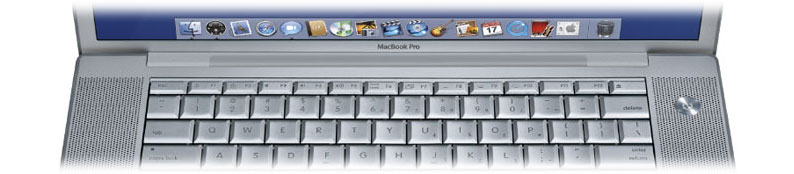
 I haven't really given the new version of MacGourmet any coverage here lately. The most recent info has actually been posted to
I haven't really given the new version of MacGourmet any coverage here lately. The most recent info has actually been posted to 






